February 2024 Release Notes

We’re excited to share all the new and improved features that our team has recently released to help our customers gain full governance over their Databricks infrastructure.
Databricks Workspace Integration
Introducing the Databricks Workspace Integration for Gradient. With this new feature, you’re able to further simplify the process of connecting your Databricks Workspace to the Sync platform. This capability eases the tedious process of consolidating with the Gradient UI without the use of the Sync CLI.
To get started, head to the integrations tab in your Sync dashboard. Here you’ll see a list that includes Databricks Workspace. Navigate to the Add dropdown menu and click on the Databricks Workspace dropdown option to trigger the integration flow.
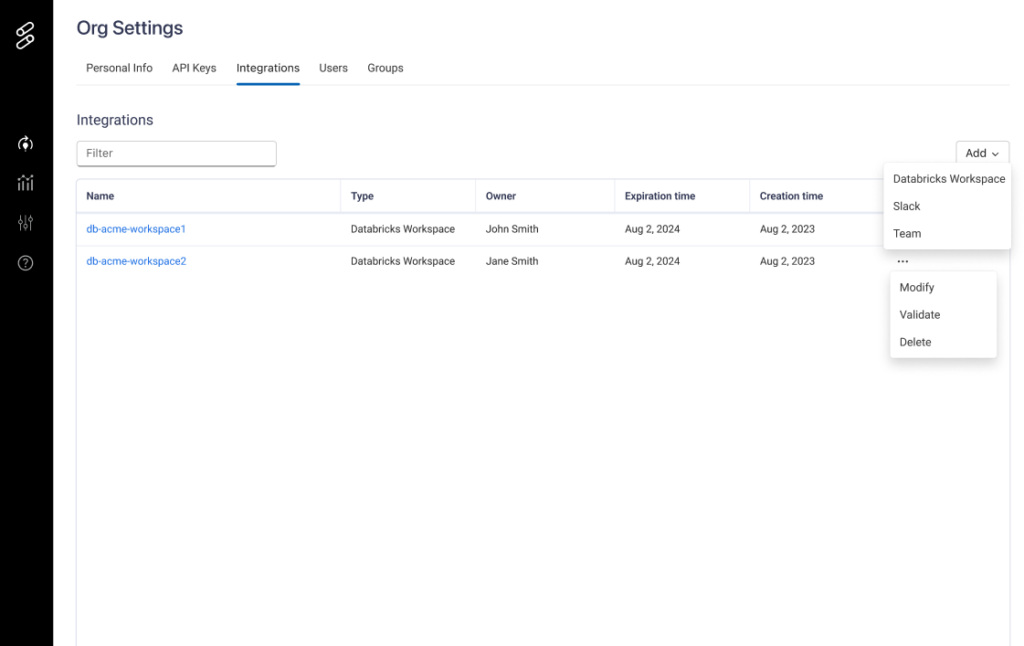
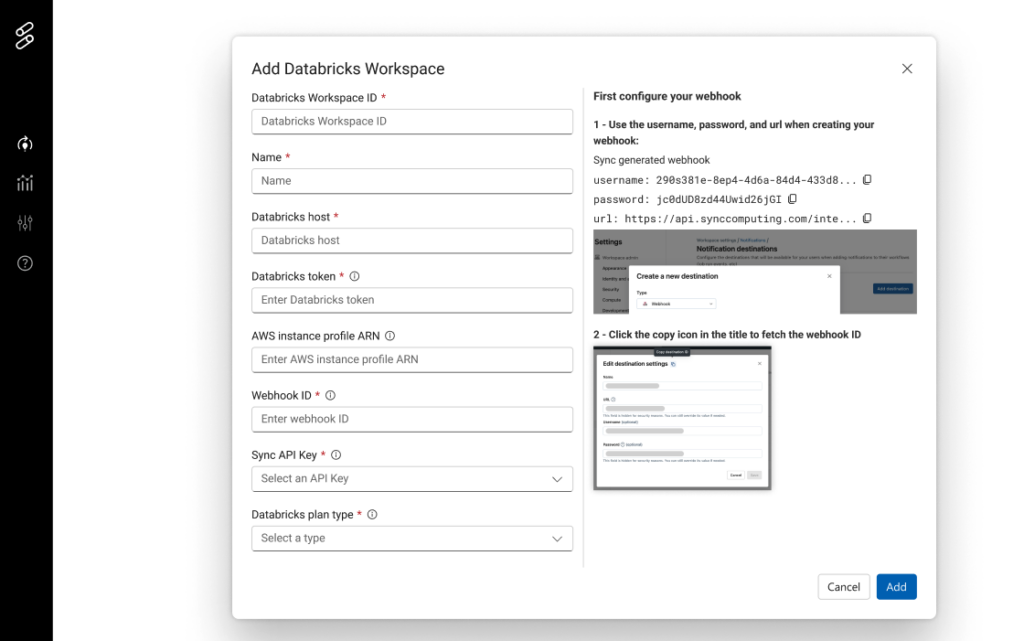
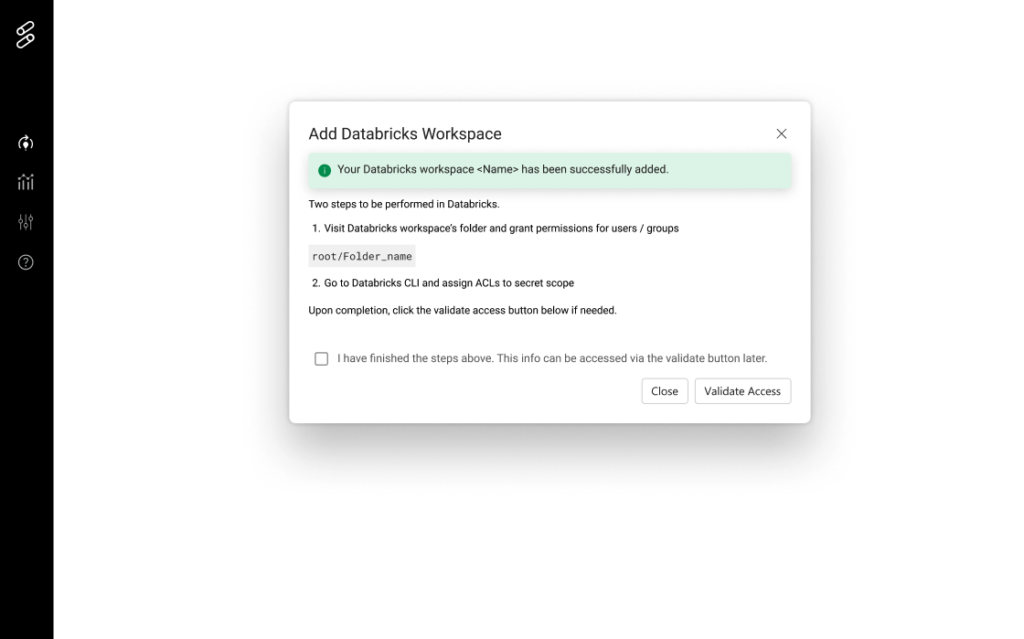
Log in to Gradient to get started.
Project Reset Data
As users integrate their projects into Sync, they are often faced with sudden config changes. Project Reset is a capability built directly into the Sync platform in which users will be able to perform a hard “reset” on the data for a project, ultimately triggering the build of a new custom model for the related job.
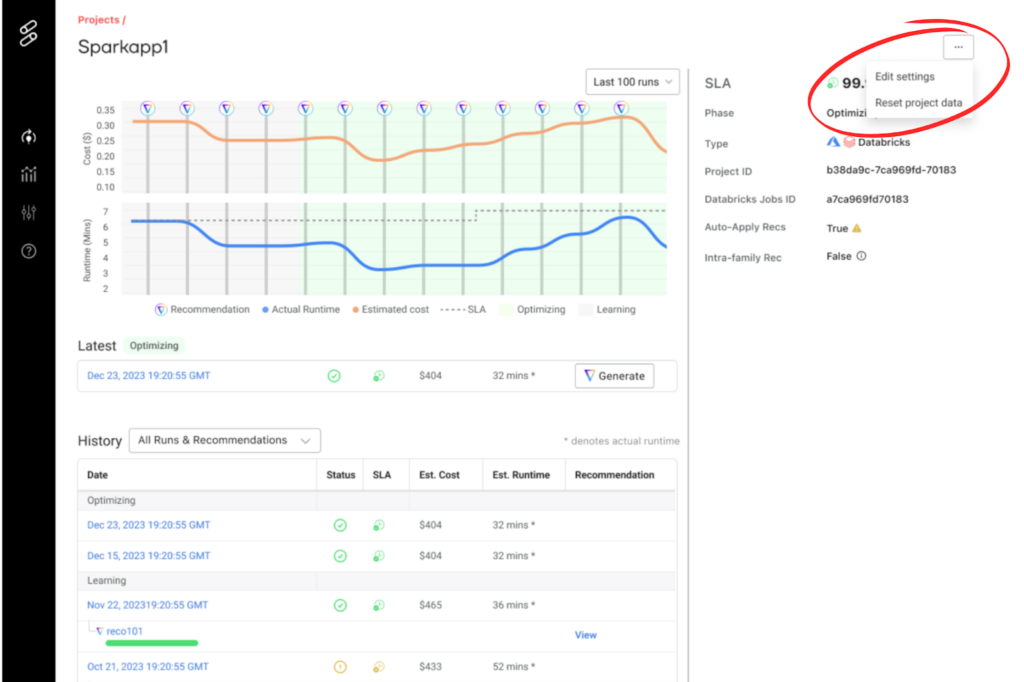
With this new capability, you’re able to reset the following directly from the Sync UI:
- Historical logs
- Resets the selected project back to “learning” mode
- Clears project graphs
- Clears the project’s history table
Successful response
{
"result": [
{
"created_at": "2024-02-21T02:35:46.806Z",
"updated_at": "2024-02-21T02:35:46.806Z",
"id": "3fa85f64-5717-4562-b3fc-2c963f66afa6",
"name": "string",
"app_id": "string",
"cluster_path": "string",
"job_id": "string",
"workspace_id": "string",
"workflow_id": "string",
"creator_id": "3fa85f64-5717-4562-b3fc-2c963f66afa6",
"product_code": "aws-emr",
"description": "string",
"status": "Pending Setup",
"cluster_log_url": "string",
"prediction_preference": "performance",
"auto_apply_recs": true,
"prediction_params": {
"sla_minutes": 0,
"force_ondemand_workers": true,
"fix_worker_family": true,
"fix_driver_type": true,
"fix_scaling_type": true
},
"tuned_cost": 0,
"tuned_runtime": 0,
"project_model_id": "UNASSIGNED",
"metrics": {
"job_success_rate_percent": 0,
"sla_met_percent": 0
},
"latest_prediction_id": "string",
"latest_prediction_created_at": "string",
"creator": {
"created_at": "2024-02-21T02:35:46.806Z",
"updated_at": "2024-02-21T02:35:46.806Z",
"id": "3fa85f64-5717-4562-b3fc-2c963f66afa6",
"sync_tenant_id": "3fa85f64-5717-4562-b3fc-2c963f66afa6",
"email": "string",
"name": "string",
"last_login": "string"
},
"phase": "LEARNING",
"optimize_instance_size": true,
"project_periodicity_type": "DAILY_SINE",
"product_name": "string"
}
]
}
User Management
With User Management, you’re able to take a hands-on approach to managing your users in Gradient. With this feature, account owners can:
- Add a user
- Deactivate a user
- Assign a specific role to a user
Stay up to date with the latest feature releases and updates at Sync by visiting our Product Updates documentation.
Ready to start getting the most out of your Databricks job clusters? Reach out to us at info@synccomputing.com.
More from Sync:
Data-driven dollars: How Gradient decodes ROI
 Kartik Nagappa
Kartik Nagappa
Data-driven dollars: How Gradient decodes ROI
Sync Computing Joins NVIDIA Inception to Expand to GPU Management
 Noa Shavit
Noa Shavit
Sync Computing Joins NVIDIA Inception to Expand to GPU Management
